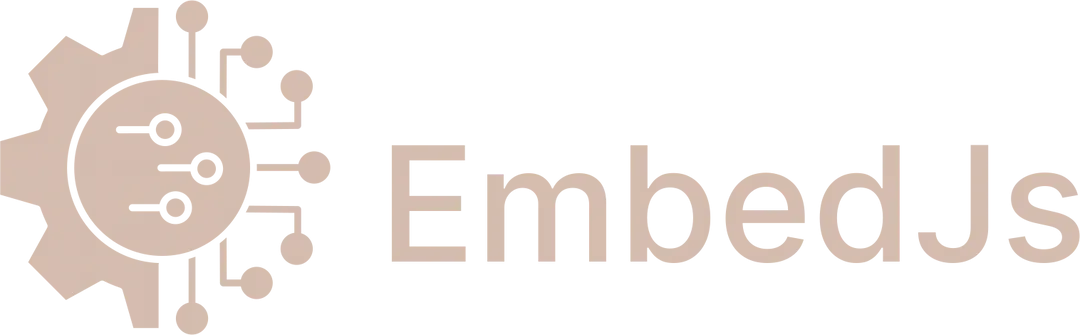🖼️ Setup
- Create a workspace on Slack if you don’t have one already by clicking here.
- Create a new App on your Slack account by going here.
- Select
From Scratch, then enter the Bot Name and select your workspace. - On the left Sidebar, go to
OAuth and Permissionsand add the following scopes underBot Token Scopes:
- Now select the option
Install to Workspaceand after it’s done, copy theBot User OAuth Tokenand set it in your secrets asSLACK_BOT_TOKEN. - Clone the example slack repo from here.
- Run NPM install and start the server. The application starts and prints by default a
NGROK reverse proxy URLto the console. - On the Slack API website go to
Event Subscriptionson the left Sidebar and turn onEnable Events. - In
Request URL, enter your server or ngrok address. - After it gets verified, click on
Subscribe to bot events, addmessage.channelsBot User Event and click onSave Changes. - Now go to your workspace, right click on the bot name in the sidebar, click
view app details, thenadd this app to a channel.
🚀 Usage Instructions
- Go to the channel where you have added your bot.
- To add data sources to the bot, use the command:
- To ask queries from the bot, just tag the bot and ask your question.