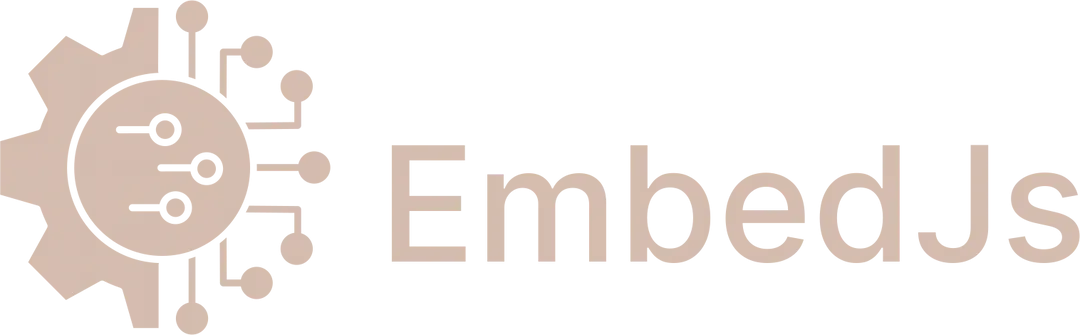- Set the following environment variables -
Install OpenAI addon
Usage
The following embedding models do not require you to pass a dimension parameter -
text-embedding-3-largetext-embedding-3-smalltext-embedding-ada-002
To use Azure Managed Identity, you can use something similar to the following code snippet -