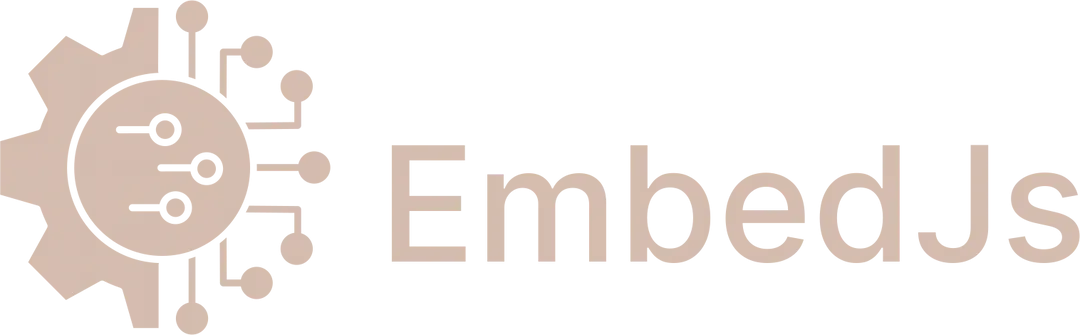Built in
🖼️ Image
You can load most images using an LLM to describe the contents of the image. This LLM by default is the one used with the application,
but a special LLM can also be specified for the content description. To load images, follow the steps below.