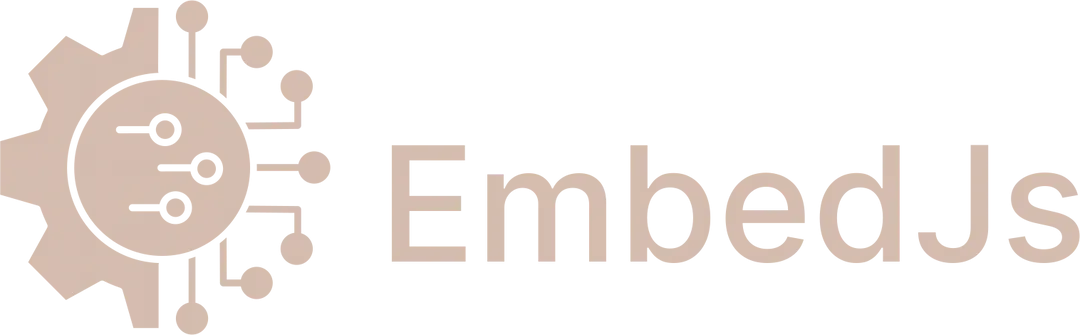import { RAGApplicationBuilder } from '@llm-tools/embedjs';
import { OpenAiEmbeddings } from '@llm-tools/embedjs-openai';
import { PineconeDb } from '@llm-tools/embedjs-pinecone';
import { WebLoader } from '@llm-tools/embedjs-loader-web';
// set OPENAI_API_KEY in your env
process.env.OPENAI_API_KEY = "sk-xxx";
const app = await new RAGApplicationBuilder()
.setEmbeddingModel(new OpenAiEmbeddings())
.setModel(SIMPLE_MODELS.OPENAI_GPT4_O)
.setVectorDatabase(new PineconeDb({
projectName: '<name>',
namespace: '<name>',
indexSpec: {
pod: {
podType: 'p1.x1',
environment: 'us-east1-gcp',
},
},
}))
.build();
//add data source and start query it
await app.addLoader(new WebLoader({ urlOrContent: 'https://www.forbes.com/profile/elon-musk' }));
await app.query('Tell me about Elon Musk');